subdownloader - Download Subtitles
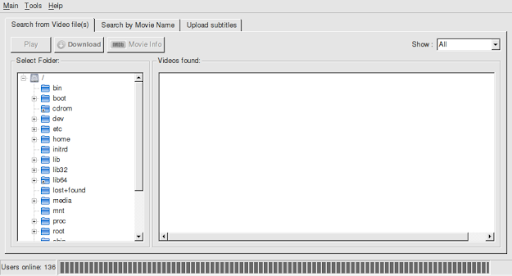
Subdownloader 2.0 is one fine automatic subtitle downloader. Its written in QT4 using python and has very friendly user interface.
Installation
Subdownloader deb packages are not yet included in repo but you can download them from Subdownload 2.0 launchpad page.
Download & save two deb packages subdownloader-cli-xxx_all.deb and subdownloader_xxx_all.deb packages to desktop. Now open terminal and change to Desktop directory and issue following command.
sudo dpkg -i sub*.deb
Apt will complain telling that you have some unmet dependencies and will exit. Execute following command to install those dependencies along with subdownloader.
sudo apt-get -f install
Usage
Now launch subdownloader by issuing following command in terminal.
subdownloader
Now select directory that contains movies and subdownloader will automatically search for subtitles on net. Select the subtitles that you want and click Download button to start downloading subtitles. Enjoy.
Comments
aptitude search subdownloader
aptitude install