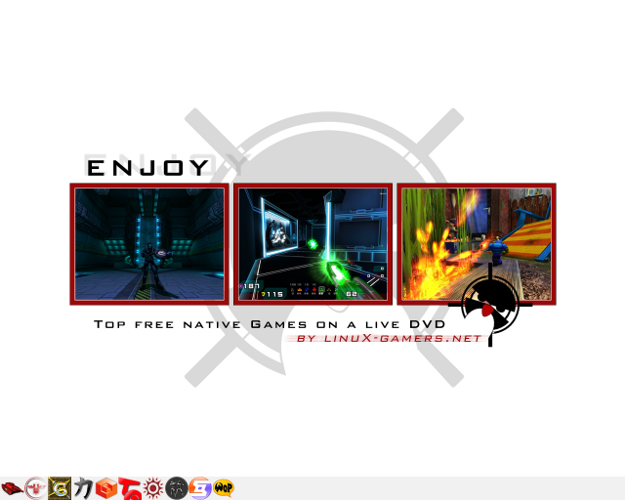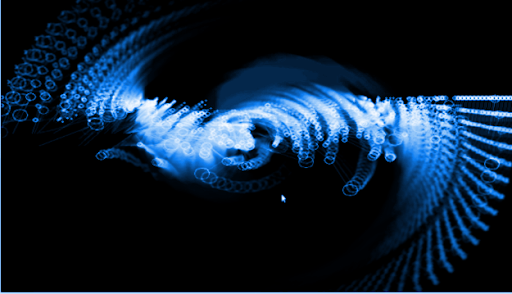MonoDevelop is an IDE for developing .Net compatible applications for *nix & windows platforms. It support .Net, C++, C#, Java and several other languages. Offers code completion, project management, build management, Database management, Version control, and Add-In support for implementing other features. Installation You need to install the package MonoDevelop . sudo apt-get -y install monodevelop Fetaures Workbench - Offers different types of pads for project management to deployment. Customization - Offers different layouts just like eclipse so that you can have different views when doing different things.(debugging, editing, GUI building) Database management. Version control. Visual Studio integration. Inbuilt .Net C#, Gtk# documentation. Language translation support. Package and deployment for different operating systems. Gui builder "GTK# Designer".