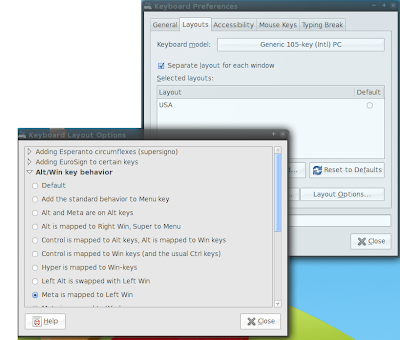Multi-touch became trendy after iphone came up with it. We are seeing many new laptops with multi-touch. At hardware level, there is nothing special that you need, to make multi-touch work. You can also do two-finger scroll and two-finger tap to right/middle click. Also, three-finger tap, but, for me it is very hard to press three fingers at the same time(1 out of 10). Create new file gksudo gedit /etc/hal/fdi/policy/11-x11-synaptics.fdi Paste the following code into the file and save it. <?xml version="1.0" encoding="ISO-8859-1"?> <deviceinfo version="0.2"> <device> <match key="info.capabilities" contains="input.touchpad"> <merge key="input.x11_driver" type="string">synaptics</merge> <merge key="input.x11_options.SHMConfig" type="string">On</merge> <merge key="input.x11_options.EmulateTwoFingerMinZ" ...