Windows key as shortcut in gnome keyboard shortcuts
Ever tried using win key(super,meta) as shortcut in gnome keyboard shortcuts? It will take it as super-key and not modifier. Do the following to use win/super/meta/mod4(different names for same key btw) for shortcuts in gnome.
Change Win key behaviour in gnome. Select "Alt/Win key behaviour" by selection doing selecting following actions. Select "Meta is mapped to Left Win" from the list.
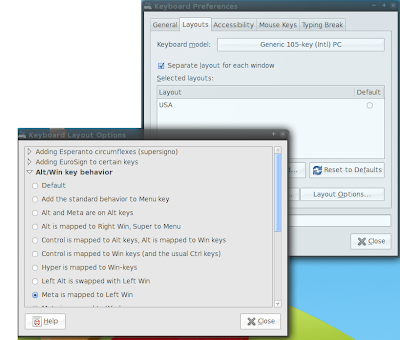
preferences -> keyboard -> layouts(tab) -> Layout Options(button) -> Alt/Win key behaviour(dropdown list item)
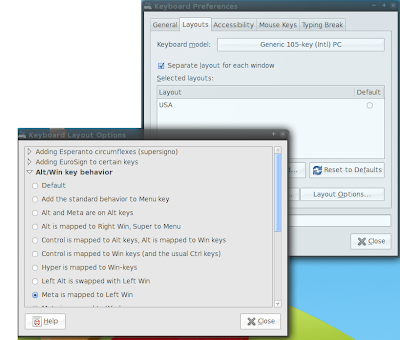
Now select "preferences -> keyboard shortcuts " and select the action you want to change and press win+key as you do normally. You will see Mod4+key. And it works now :)
Comments
Where can I change this in Ubuntu 9.10 ? (I could change it in 9.04 !)