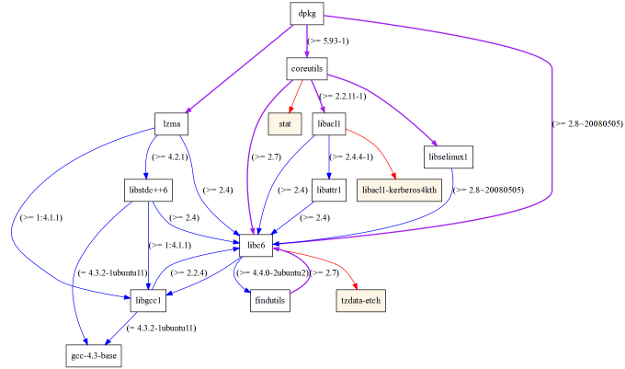Find Aliens / Find Cure for Cancer / Heat Your Room

Crowd computing has been popular for some years and Its being used in finding a cure for cancer, detecting radio signals sent by aliens and finding next largest prime. BOINC client is popular in crowd computing and its run on millions of consumer computers to crunch numbers. For some reason I am not able to use BOINC client in ubuntu repository. So you have to download BOINC client from official homepage. I am using it to crunch numbers for SETI and at the same time to heat my room. Download BOINC client.