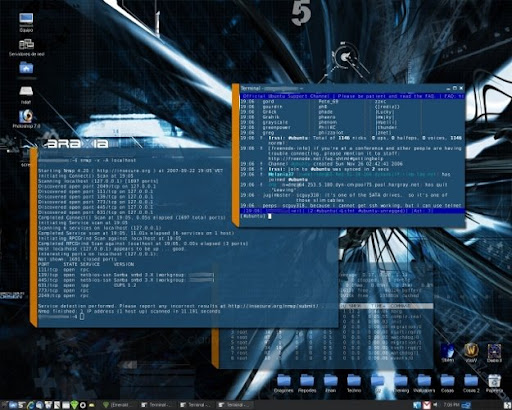Although ubuntu is the most polished Linux distribution, you will occasionally need to do stuff that may be out of scope of your knowledge. Here are some commercial and free resource which you can use to make ubuntu usage a breeze. Ubuntu Linux Bible Covers fundamental desktop and network operations. How to to use ubuntu for emailing, editing, printing, playing music & movies and games. It also offers step by step guide on how to setup wireless, how to manage your PDA and how to setup networks. A CD-ROM comes bundled with this book. CD-ROM contains some cross platform applications like Abiword, Firefox, GIMP, etc... They work even on Windows. Get Ubuntu Linux Bible from amazon. Advanced Bash scripting guide Contains A to Z coverage of how to write bash scripts, bash scripting language constructs and very useful examples. Get Advanced Bash scripting guide as a free PDF file. Or install it using following command. sudo apt-get -y install abs-guide Rute Users t...